
You come under the all-in-one category! Right? Who wants to do all the things by themselves?
That’s great! Why waste money on things that Google can teach. Right? For doing that, you need few things like soldering iron, steel jack, wire cutter and few more which will make your headphone perfect as it was.
In this article, I will tell you in detail about how to repair headphones at home quickly. It’s a fantastic technique which I got to know from my father, and it will be helpful for you too.
Read the article thoroughly and follow the steps accordingly. You will learn the art of repairing headphone at home by yourself.
It’s easy! Just give it a try.
Can headphones be repaired at home?
Table of Contents
Headphones don’t last long! Until they are of a good brand. It can last for three to four years because of the constant movement of wires the cables become invariably weak and start breaking after that. Some headphone manufacturers use more durable cables and make the places strong where the cables join the jack plus and phone themselves. But, even with that strong reinforcement, the cables can break because of movement sooner or later.
Most people throw the headphones after it’s not working and buy another pair. But if you take little effort and use a soldering iron, it’s effortless to repair them.
The answer to this question is straightforward; you can repair your headphones at home by some materials and reading this article, and following the steps.
Precautions to take before repairing your headphones
You are doing these at your own risk! We take no responsibly for any accidents.
If you try it with proper precaution and follow the steps mentioned, you can do this easily.
You’ll be needing stuff like a knife, scissors, matchbox and hot soldering iron, which you should use while taking precautions because it can be dangerous if anything happens. If you are a kid or young, do this in the presence of an adult for safety.
If your earphones are broken, you can repair them without risk, but you must warn. The delicate internal components of the headphones can be damaged if you don’t solder carefully. Use a heat sink or apply the soldering iron for short periods to reduce the chance of heat damage.
If you don’t repair your headphones properly, you may damage any audio equipment you connect.
Do these things before repairing your headphones
- Clean your headphone buds because they may have dirt on it, which may have caused blockage for sound transfer.
- Pull the jack plugin and out to check whether the headphones are working or not.
- Check whether the wire of the headphone is twisted from somewhere.
If still, your headphones are not working, then do this method. It will work!
How to repair headphones at home?
Materials you will need while repairing: –
- Of course! Your broken earbuds/lose jack plug.
- Replace the jack plug.
- Soldering iron and solder
- Clips to hold things safely while you solder.
- Penknife, scissors or wire cutter.
- Matches or lighter
Before repairing your headphone watch some videos about how to solder.
- Suppose you are a newbie and never used any solder; practice joining some old wires for safety so that your earphone doesn’t get destroyed.
- If you have done it before, still watch some short videos about it to remind the process.
If you want to know in-depth about soldering, then watch!
Let’s start!
Replacing the jack plug

Now you will think, what is a jack plug?
Jack plug is a plug placed at the end of your headphone wire, which you insert inside the device you want to connect with your headphones.
- It would help if you had a pair of scissors or a knife and cut off the old jack plug. Cut through the wire as close to the plug as possible because it will shorten your leads if you cut more. Throw the moulded plug; it’s of no use.
- It would be best to have a 3.5mm stereo jack plug, which you can buy easily online or from your nearby electronic shop, to replace with the old one. Make sure you get the same size plug and only a stereo one; mono plugs look very similar. Always replace the plug of the same size as the original because it will be challenging to attach afterwards. The plug with a screw on the outer case and clamp at the top for securing the cable in place is the best one to use. It stops you from ripping the cables out of the plug if you try to pull on the lead too hard. One point: -The replacement jack plug will be larger than the moulded plug you are replacing.
- Unscrew the case, and you will see three terminals to which you will reattach your cable. There are small holes in the terminals through which you solder them; you can reuse the plug more than once by replacing the old cables. Yeah, but there is a problem! It will be pretty tricky to get all the old solder off if you bend them many times. So, my suggestion would be to buy a new plug instead.
Repairing by joining the two broken earbuds together

- Now, we will prepare the cable. A headphone stereo has two cables running through it, one from the left and the other from the right. These are of red and green colour. Each of these cables is surrounded by copper wire. You have to strip the red and green wire back to have about a half-inch clean and shiny bare wire. Twist the two sets of copper wire together and keep the green and red cables separately, so you have three wires instead of four.
- In some plugs, you will find earbud cables that are wired up slightly differently. One of the stereo cables will have a red or green wire surrounded by ordinary, copper-coloured wire. The other cable will have green or red cable surrounded by red and green “striped” wire. In this case, the red and green “striped” wire is your ground, equivalent to the copper-coloured wire in the other cable. So, you wrap that in with the copper-coloured wire, giving you a red wire, a green wire, and a third wire that’s a mixture of copper-coloured wire and red and green wire. I hope that’s clear.
- Now, strike a match, heat the three cables’ ends, and burn off the insulating covering. Keep in mind, this is a crucial step, if you forget this, the wires will not make a proper electrical connection, and your headphones will not work. Heat the ends of the wire properly, don’t burn it too much; otherwise, it will become black and brittle. Keep it only for a couple of seconds. If it’s overburned, you need to shorten the wire and start again, but do not do it many times; otherwise, it will become too short of using comfortably.
- Unscrew the case of jack plugs, and you will see the three terminals for three wires in your cable.
- Before you solder the wires, you need to thread the cable through the top part of the plug. So, it’s ready to screw back onto the metal base afterwards.
Fixing the cable at the headphone end
- Now it’s time to tin the wires. Tinning means you have to lightly cover the bare wires with solder to make better joints for a better electrical connection.
- Soldering is not like wielding. It is essential to make an excellent mechanical joint between the wires and terminals.
- Check your earphones, if they are working correctly or not. Put the earbuds into your music player and with the wires touching the contacts, see if you can hear the stereo or not? You have to touch the wires very firmly to the contacts. You may get a “flickering” or crackly sound as you move the wires on the contacts, but don’t worry—that should disappear when you solder them firmly into place. If you hear nothing, you might want to check that the wires are appropriately prepared, tinned, and connected the right way around.
- Now, you can go ahead and solder the three wires to the three terminals. The copper-coloured ground wire goes to the large outer terminal (which often joins to the cable clamp at the top). The green wire goes to the central terminal. The red wire goes to the remaining terminal. So, with a replacement plug like the one in the photos here, you’d wire it as shown below: the ground wire (orange) would go to the large bottom terminal, the green wire would go to the terminal on the left, and the red wire would go to the one on the right.
- It can be pretty tricky to support such a small jack plug while you’re soldering it. But, whatever you do, DON’T under any circumstances hold or touch the bottom of the jack plug while you solder the top of it: the heat will travel through the electrical pins in about a second and burn your fingers. I know—I’ve made this mistake more than once! Either use a vice or some other method of holding the plug securely to an old table (for example, a large bulldog clip). You can improvise in all kinds of ways, but make sure your new jack plug is entirely secure and motionless before you think about soldering. If it moves as you solder or as the solder is cooling, you will end up with a “cold joint” (a week and unreliable connection).
- Sometimes, the red and green wires mixed up, your headphones will still work, but this will switch the left and right channels. Sometimes it can be hard to know if you’ve got this right. One way to check is to listen to some music that you know plays specific passages or instruments, mainly on the left or the right channel with speakers or other phones. Then check your work by listening to the same music with your repaired phones.
- If you want to be sure about your stereo, you can check your left and proper channels with this bit of sound tester I’ve made. You’ll hear a short audio message at the start in both headphones. Then you should hear a plucked note only in the left headphone followed by a note only in the right headphone.
- When your soldering is done, carefully place all three soldered wires inside the clamp at the top of the plug and crimp it tightly with some pliers.
- In one final step, you may need to push all the soldered connections together toward the centre, so they fit snugly inside the case when you screw it up again. It’s essential to ensure the three wires are well clear of one another when they’re soldered and pushed together. If they touch anywhere, you’ll either lose sound in one or both headphones or get mono instead of stereo. If you get that problem and you can’t fix it, try wrapping a small amount of insulating tape around or between the wires so that, even if they touch, they can’t make an electrical connection.
- Screw on the top, test your headphones, and it will be working.
- If they don’t work, how come? If you’re confident your soldering was okay, the problem is probably that the newly soldered wires are touching inside the plug. So, unscrew the plug and try your earbuds with the cables eased away from one another slightly. If they work now, you have to make sure the cables aren’t being pressed together inside the plug. You can always use a bit of insulating tape to keep them separate. Alternatively, you could cover your soldered joints with heat shrinks, but it’s a fiddly process on wires this small and not something I have ever found it necessary to do.
- If your soldering is at fault, you can permanently remove the cables and try again. Clean up the jack plug by melting the old solder off with the soldering iron, shorten your cable a little bit more, and repeat the process.
How to repair both side of earbuds?
It’s a lot easier than adding a new jack plug.
Suppose one pair has a broken jack and the other has broken earbuds. Cut the wires of both pairs in half and join the working earbud section from one pair to the working jack section from the other pair. You’ll need to cut, strip, and prepare the wires as I’ve described above, and you’ll also need to match the wires from one pair of earbuds correctly to those in the other pair before you solder. You’ll also need to cover the soldered joints with heat shrinks or insulation tape to stop the bare wires from touching and shorting. As an alternative repair, buy yourself a headphone extension cable and solder that to your broken earbuds instead.
What to do if your cable has more wires?
Three-four wire headphone cables are by far the most common, but you might open yours up and find even more wires inside; headphones with five or six cables are not also typical. If your headphones have more than three or four wires, there are usually two explanations:
If you have a pair of ordinary headphones or earbuds and a five- or six-wire cable, the most obvious explanation is that some of the wires are not being used: for some reason, the manufacturers have used a multi-wire cable only connected up to three or four of the wires. In this case, you’ll need to use a multimeter (or trial-and-error) to find out which of the wires you need to connect. With luck, you might be able to open up the earbuds or headphones at the listening end to find out which wires are connected and carry the sound signals; you can then figure out what you need to do at the jack-plug end. If you can’t do that because your headphones are moulded or impossible to open, your options are more limited.
Conclusion
Hope you got a clear image of how to repair your headphones. Follow the steps correctly and do the work with safety.
Our various such guides are as follows:-
What Is Inline Remote In Headphones? Ultimate Guide! – Bests Headphones
How To Reduce Ear Pain From Headphones – Complete Guide! (bestsheadphones.com)
3 thoughts on “How to Repair Headphones at Home? Comprehensive Guide!”